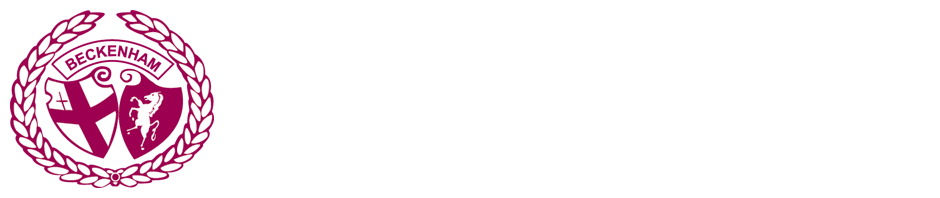Want to see this Calendar on your phone?
iPhone
- Copy this link onto your clipboard “here” (Hold your finger down on the link and then press Copy)
- Goto Settings
- Select “Mail, Contact, Calendars”
- Select “Add Account”
- Select “Other”
- Select “Add Subscribed Calendar”
- Paste the link (Double Tap inthe field and select Paste”
- Change the description if you want
- Select “Save”
- Exit
- Open “Calendar”
- Select “Calendars” button
- Make sure you have a tick next to the Beckenham Running one under the Subscribed section
- Select “Done”
Android
Coming Soon…
You can now see all the events in the Beckenham Running Calendar.